So this is my "How To" post a Link to your blogger post in 9 easy steps.
#1 - Go to the page or site and highlight web address found in the top part of your browser. (see the picture below.) After it is highlighted put your mouse over it and right click your mouse and get a small menu, click on copy.
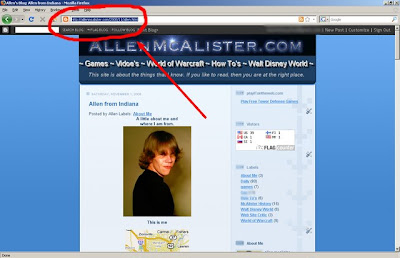 #2 - Type out your text and then highlight it.
#2 - Type out your text and then highlight it.#3 - Click on the link button. (a small box will appear)
#4 - Click inside of the small box window and right click your mouse and click on paste.
#5 - Click on OK
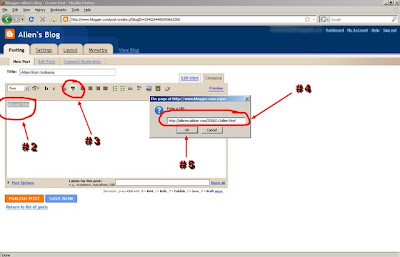
#6 - Click anywhere inside your post box. Look to see if your text has an underline under it.
#7 - Click on Preview
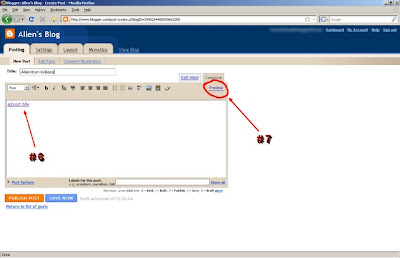 #8 - hold your mouse over the underline text.
#8 - hold your mouse over the underline text.#9 - If you did all the steps right, then your web page address will appear at the bottom left of the screen.
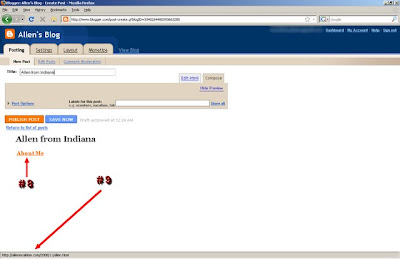
That was Easy wasn't?
Allen










5 comments:
Allen, that was very good illustrations on how to do that. I don't know why blogger doesn't make this more clear to people! I'm sure you helped somebody with that, and they are probably saying "wow, that was easy!"
Wow, that was easy!
Thanks for helping me Allen. I didn't see that little link icon yesterday when I was trying to figure this out. I knew it had to be something simple.
I hoped by stating outright that I couldn't figure it out that someone would come to my rescue, and you sure did.
@ John, Well I figured that it was hard on me at first when I started with blogger. Cause on my old server, I had to code everything.
@Larry, Thanks for stopping by. I am glad it helped you out. There are a lot of tricks. Like I said before, I am still kinda new to all this too.
Thanks for not mentioning my name! LOL! I was doing all the steps except #2. Maybe it will work next time. If not, I know who to call! Thanks for the tips!
@ Pat - hehe never. hehe Your welcome for the tips. If you still are having problems with it let me know. =o)
Post a Comment